Sometimes it's hard. Sometimes it's not fun. Sometimes it's frustrating. And sometimes, I don't really want to do it! Here's the story:
Follow me here. My friend, Nancy's daughter, gave her a Cricut Explore Air 2. Nancy asked me if I wanted it. At first, I said "no." I still have the original "baby bug" and really didn't want to bother learning something new. But after a little thought, I decided to take a look at it. Maybe it would be easy. Just maybe.
Nancy brought it over to me on Saturday. With Butch out of town, I have a lot of extra time on my hands. I'm going to just jump to the chase here. After 4 hours over two days, I've basically got it figured out--nothing fancy, just the basics. It really wasn't that hard, just a little time-consuming because it didn't come with any paperwork. I found everything I needed online.
After a few sample cuts, I decided to cut the title for Butch's Ecuador layout. I'm also planning that layout for Karolyn so she can do Bruce's page (Bruce and Jack were with him on the trip). I had the best cardstock--kind of a textured, brown--leather-ish. But here's the thing: I only had one 6"x12" piece. In order to cut two titles, there could be no mistakes. So, after a practice cut--which I rarely do--I proceeded.
This happened:
The cardstock crumpled up. That meant I only had one more shot at it. My thought was, "Well, I'll have to cut Karolyn's title in plain brown." And then I was punished for being so selfish!
When I put in the second strip, it crumpled up too. So now, I've spent 4 hours teaching myself this new machine and guess what? It's the same frustrating "crap" I have with the old Cricut!
When I put in the second strip, it crumpled up too. So now, I've spent 4 hours teaching myself this new machine and guess what? It's the same frustrating "crap" I have with the old Cricut!
Still, considering the problems I've been having with my Gypsy (hand-held computer to use with the original Cricut), I decided that I need to be prepared and this Cricut just might be better. So, I knew that I needed to be able to remember how to operate it. With that in mind, I made a step-by-step instruction sheet starting with downloading the Cricut Design Space app. Nancy had left her laptop with me, so I got her all set up too. Then, I emailed the instructions to Janet. She's had her Expression Air 2 for at least a couple years and hadn't started to figure it out yet.
This is my plan. I think Nancy should keep it. If she doesn't have the space for it, she can leave it here and still use it whenever she wants. On the other hand, if she wants to keep it then I know where I can go to "borrow" it.
Sometimes it pays to learn something new!! But darn, I wish someone else would do all the learning and teach me for a change! When it comes to scrapbooking, I've been the teacher for a long time--20+ years. I might as well not stop now!
Sometimes I'd like to! Sometimes I don't want to learn something new.

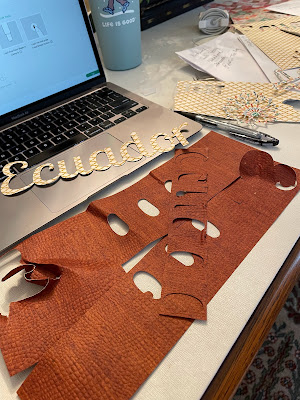







Well, it is all about using it regularly to learn and keep a new skill. I have had 2 Cricuts and neither one got much use over the years. If the first one had not broken while under warranty, I would not have gotten the second one. Recently, my daughter in law borrowed mine for 6 weeks, and I did not miss it a bit.
ReplyDeleteI am doing a little better with my new (well, 3-4 years old) Cricut Explore Air 2, but my sister has really been the one to embrace learning it and she's being sharing with me. She just got hers for Christmas and has already far surpassed me with her cutting skills. I do like the CTMH has digital art to go with their various paper lines, so that is helping me learn it too. Also, the online design space is nice, so that I could get rid of my Gypsy.
I applaud your efforts. I think I am still too impatient a scrapper to use the Cricut if I can get buy with a punch or die-cut instead!